Welcome to the Pro Thermostat Manual T705, your comprehensive guide to understanding and operating the Pro1 Technologies T705 programmable thermostat. This manual covers installation, programming, and troubleshooting, ensuring optimal performance and energy efficiency for your HVAC system. With its user-friendly interface and advanced features, the T705 helps you customize your comfort while saving energy. Refer to this manual for detailed instructions and warranty information.
1.1 Overview of the T705 Thermostat
The Pro1 T705 thermostat is a programmable device designed for efficient heating and cooling control. It features a user-friendly interface with a large LCD display, blue backlight, and glow-in-the-dark button for easy operation. The thermostat allows customization of schedules for weekdays and weekends, with four time periods per day. It also includes a 5-year limited warranty, ensuring reliability and support for users.
1.2 Importance of the Manual for Users
This manual is essential for users to maximize the T705 thermostat’s features and ensure proper installation. It provides step-by-step programming instructions, troubleshooting tips, and warranty details. By following the guide, users can optimize energy savings, customize settings, and resolve common issues, enhancing overall comfort and system efficiency. Proper usage ensures long-term performance and satisfaction with the Pro1 T705 thermostat.
Key Features of the Pro1 T705 Thermostat
The Pro1 T705 Thermostat offers programmable scheduling, a large LCD display, and a 5-year warranty. It features easy installation, energy-saving modes, and a user-friendly interface, ensuring optimal performance and comfort.
2.1 Programmable Scheduling Options
The Pro1 T705 Thermostat offers flexible programmable scheduling with up to 4 time periods per day. It supports 5-1-1 or 7-day programming, allowing you to customize heating and cooling schedules for weekdays and weekends. This feature ensures energy efficiency by automatically adjusting temperatures when you’re away or sleeping. The thermostat also comes with pre-programmed energy-saving settings for optimal comfort and cost savings.
2.2 Display and Interface Features
The Pro1 T705 Thermostat features a 4-square-inch blue backlit display, providing clear visibility in low-light conditions. The interface includes a glow-in-the-dark light button for easy navigation. The display shows the setpoint temperature, current room temperature, and system status icons (HEAT, COOL, or FAN). The intuitive design allows users to easily monitor and adjust settings, ensuring a user-friendly experience for optimal comfort control.
2.3 Energy Efficiency and Savings
The Pro1 T705 Thermostat promotes energy efficiency with programmable scheduling, reducing unnecessary heating or cooling. It features a 0.2-2°F temperature differential for precise control, minimizing energy waste. The thermostat also includes an energy-saving pre-programmed schedule, helping users optimize their settings for lower energy bills and a reduced environmental impact while maintaining comfort.
Installation Guidelines
Install the Pro1 T705 Thermostat in a central location, avoiding direct sunlight and drafts. Ensure proper wiring connections and align the subbase tabs with the thermostat slots for secure mounting.
3.1 Recommended Installation Locations
Install the Pro1 T705 Thermostat in a central location, away from direct sunlight, drafts, and extreme temperatures. Avoid placing it near windows, doors, or heating/cooling vents to ensure accurate temperature sensing. Ideally, mount it at eye level, approximately 52-60 inches from the floor, in an area with good airflow for precise room temperature measurement and consistent HVAC system performance.
3.2 Step-by-Step Installation Process
- Turn off the HVAC system at the circuit breaker before starting installation.
- Remove the old thermostat and label the wires for identification.
- Mount the T705 subbase on the wall, aligning the tabs with the wall plate.
- Connect the labeled wires to the corresponding terminals on the subbase.
- Attach the thermostat to the subbase and ensure it clicks securely into place.
- Turn the HVAC system back on and program the thermostat according to your preferences.
Wiring and Connections
Understand the wiring diagram to connect terminals correctly. Match wires to their designated terminals on the T705 subbase, ensuring proper system functionality and safety.
4.1 Understanding the Wiring Diagram
The wiring diagram provides a clear visual guide for connecting your Pro1 T705 thermostat. It outlines the correct terminal assignments and wire colors, ensuring proper installation. Match wires to their designated terminals to avoid malfunctions. Incorrect connections can damage the system or pose safety risks. Always refer to the diagram for precise wiring instructions to ensure your thermostat functions correctly and safely.
4.2 Common Wiring Mistakes to Avoid
When installing the Pro1 T705 thermostat, avoid common wiring mistakes such as incorrect terminal connections, reversed polarity, or loose wires. Ensure the power is off before starting. Misconnecting wires can lead to system malfunctions or safety hazards. Double-check the wiring diagram and verify all connections match the recommended configuration. Proper wiring ensures reliable performance and prevents potential damage to the thermostat or HVAC system.

Programming the Thermostat
The Pro1 T705 thermostat offers easy programming with customizable schedules for weekdays and weekends. Set up to four time periods daily to optimize comfort and energy savings effortlessly.
5.1 Setting Up Daily Schedules
The Pro1 T705 thermostat allows you to set up to four programmable time periods daily, enabling customized temperature settings for weekdays and weekends. Use the touchscreen interface or follow the manual’s step-by-step guide to schedule your preferred temperatures for heating and cooling, ensuring energy efficiency and comfort throughout the day.
5.2 Adjusting Temperature Setpoints
The Pro1 T705 thermostat allows you to adjust temperature setpoints easily using the up/down arrows. Set your desired temperature within the range of 41°F to 95°F (5°C to 35°C). The thermostat also features a differential temperature setting (0.2°F to 2°F) to maintain consistent comfort. Use the menu options to configure heating and cooling setpoints, ensuring energy efficiency and optimal performance for your home.

Technical Specifications
The Pro1 T705 thermostat features a 4 sq-inch blue backlight display, operating within a 41°F to 95°F temperature range. It offers a 0.2°F to 2°F differential setting for precise control, and supports 1 heat and 1 cool stage.
6.1 Temperature Range and Accuracy
The Pro1 T705 thermostat operates within a temperature range of 41°F to 95°F (5°C to 35°C), ensuring precise control for both heating and cooling systems. With an accuracy of ±0.2°F, it maintains consistent temperatures, optimizing comfort and energy efficiency. The thermostat also features a differential temperature range of 0.2°F to 2°F, allowing users to customize their settings for optimal performance.
6.2 Compatibility with HVAC Systems
The Pro1 T705 thermostat is designed to work seamlessly with various HVAC systems, including gas and electric configurations. It supports 1 heat and 1 cool stages, making it versatile for different setups. The thermostat is compatible with systems operating at 18-30 VAC and 50/60 Hz, ensuring reliable performance across a range of installations. Its universal design and flexible configuration options enhance compatibility with multiple HVAC systems.
Maintenance and Troubleshooting
Regularly clean the thermostat and replace batteries as needed. Refer to the manual for resetting and addressing common issues like low battery warnings or display malfunctions.
7.1 Replacing Batteries and Resetting
Replacing batteries in your Pro1 T705 thermostat is simple. Open the battery compartment on the back, install two AA alkaline batteries, and close it. Ensure the system’s power is off before replacement to prevent a system restart. If issues persist after replacing batteries, press and hold the ‘Menu’ button for 10 seconds to reset the thermostat to factory settings.
7.2 Common Issues and Solutions
- Low Battery Indicator: Replace AA batteries promptly to maintain functionality.
- Dark Screen After Battery Replacement: Check battery polarity and connections. Reset by holding the ‘Menu’ button for 10 seconds.
- FILT Reminder: Indicates the air filter needs cleaning or replacement. Press ‘Menu’ to clear the reminder.
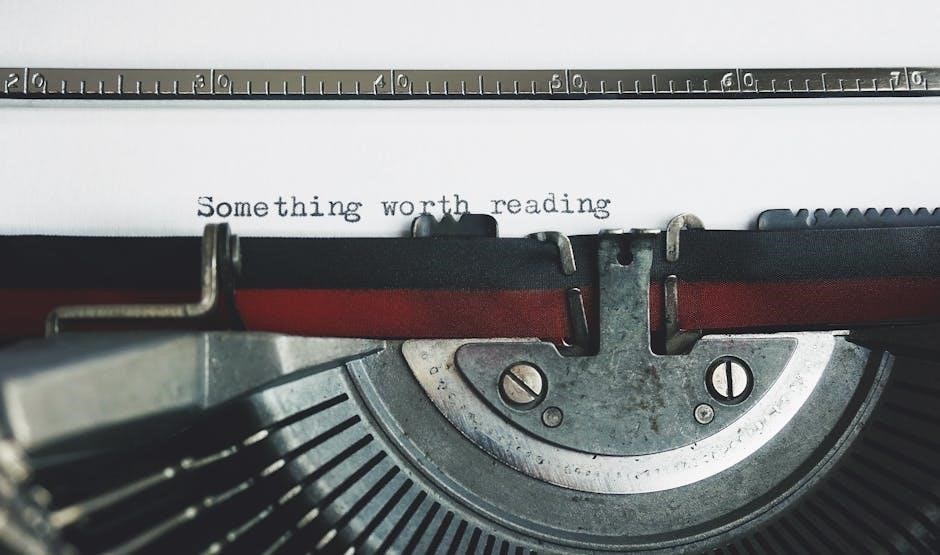
Warranty Information
Your Pro1 T705 thermostat is backed by a 5-year limited warranty. Register within 60 days of installation to ensure coverage. Contact the installing HVAC professional for assistance.
8.1 Terms and Conditions
The Pro1 T705 thermostat’s warranty covers defects in materials and workmanship for five years from registration or manufacture date. Damages from misuse, improper installation, or third-party repairs are excluded. Warranty service requires proof of purchase and registration. Contact Pro1 customer support for claims. Warranty terms are non-transferable and subject to regional variations. Always refer to the official documentation for detailed conditions.
8.2 Registration Requirements
Register your Pro1 T705 thermostat within 60 days of installation to activate the 5-year limited warranty. The warranty period begins on the registration date or the date of manufacture if not registered. Provide proof of purchase and installation details. Visit the Pro1 website or contact customer support for registration assistance. Proper registration ensures warranty validity and support access.
Advanced Features
The Pro1 T705 thermostat offers smart home integration, compatibility with remote sensors, and wireless connectivity, enhancing comfort and control. These features optimize performance and convenience seamlessly.
9.1 Smart Home Integration
The Pro1 T705 thermostat integrates seamlessly with smart home systems, allowing remote control via Wi-Fi and mobile apps. This advanced feature enables users to adjust settings, monitor energy use, and receive alerts from anywhere. Compatibility with popular smart home platforms enhances convenience and energy efficiency, making it easy to manage your HVAC system intelligently.
9.2 Remote Sensors and Accessories
The Pro1 T705 thermostat is compatible with remote sensors like the R751WO Wireless Remote Sensor and R250W Wireless Outdoor Sensor, enhancing temperature monitoring and system control. These accessories integrate seamlessly, allowing for precise climate management. For more details on compatible devices and their setup, refer to the manual or visit the Pro1 website for comprehensive guides and support resources.

User Manual Details
The Pro1 T705 manual provides detailed instructions for setup, maintenance, and troubleshooting, ensuring optimal use of your thermostat. It includes operating highlights and installation key points for ease of use and energy efficiency.
10.1 Operating Manual Highlights
The Pro1 T705 operating manual highlights key features like its 4 sq. inch blue-backlit display, glow-in-the-dark button, and easy-access battery compartment. It also covers programmable scheduling, temperature setpoints, and troubleshooting tips. The manual includes a detailed guide for energy-saving settings and warranty information, ensuring users can maximize efficiency and understand their thermostat’s capabilities fully.
10.2 Installation Manual Key Points
The installation manual for the Pro1 T705 thermostat provides step-by-step guidance, ensuring a smooth setup process. It emphasizes proper location selection, avoiding direct sunlight and drafts. The manual includes wiring diagrams and tips to prevent common mistakes. Additionally, it covers mounting the universal subbase and battery installation. Detailed instructions ensure compatibility with various HVAC systems, promoting a hassle-free installation experience for users.
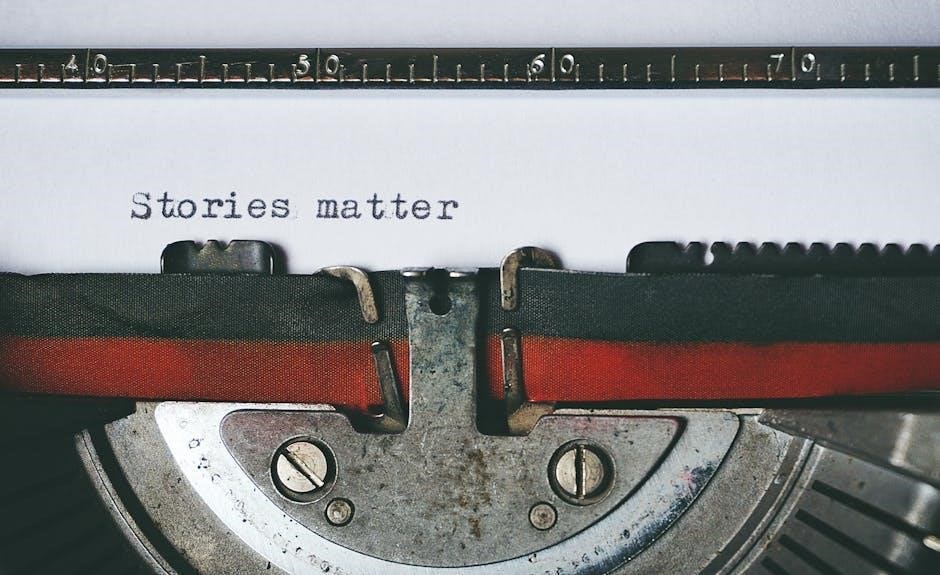
Energy-Saving Tips
Maximize energy savings with the Pro1 T705 by using pre-programmed schedules and optimal temperature settings. Adjust settings based on occupancy and seasonal changes for efficiency.
11.1 Optimal Temperature Settings
Set your Pro1 T705 thermostat to optimal temperatures: 68°F-72°F for heating and 78°F-82°F for cooling. Adjust based on occupancy and seasonal changes to maximize energy savings. Lowering temperatures by 1-2°F during sleep or absence can significantly reduce energy consumption. Use programmable schedules to automate these settings for consistent efficiency and comfort.
11.2 Using Pre-Programmed Settings
The Pro1 T705 thermostat comes with pre-programmed energy-saving settings, optimized for typical usage patterns. These settings automatically adjust temperatures during peak and off-peak times, ensuring efficiency. Use the 5-1-1 day program for weekdays and weekends, with four time periods per day. The display range is 41°F to 95°F, allowing you to customize while maintaining energy savings. Refer to the manual for programming details.

Customer Support and Resources
For assistance, visit the Pro1 website or contact their support team via phone or email. Explore online resources, FAQs, and user manuals for troubleshooting and guidance 24/7.
12.1 Contact Information
For questions or assistance, contact Pro1 Technologies at their headquarters: Pro1 Technologies, P.O. Box 3377, Springfield. Call toll-free at 1-800-XXX-XXXX or email support@pro1tech.com. Visit their website at www.pro1iaq.com for additional resources and support options.
12.2 Online Resources and FAQs
Visit Pro1 Technologies’ official website at www.pro1iaq.com for comprehensive online resources, including user manuals, FAQs, and troubleshooting guides. Explore their support section for efficiency tips, video tutorials, and answers to common questions about the T705 thermostat. This platform is designed to help users maximize their thermostat’s potential and resolve any issues promptly.
The Pro1 T705 thermostat offers a perfect blend of simplicity and efficiency, helping you maintain comfort while saving energy. By following this manual, you can maximize its benefits and ensure optimal performance. Remember to register your thermostat for warranty coverage and explore additional resources for enhanced functionality.
13.1 Summary of Benefits
The Pro1 T705 thermostat offers energy efficiency, ease of use, and reliable performance. Its programmable features help reduce energy costs, while the large LCD display and backlight ensure easy operation. With a 5-year warranty and compatibility with various HVAC systems, this thermostat provides long-term comfort and convenience. Its user-friendly design and advanced settings make it an ideal choice for modern homeowners seeking both efficiency and simplicity.
13.2 Final Tips for Maximizing Efficiency
To maximize efficiency with your Pro1 T705 thermostat, ensure optimal temperature settings and maintain a consistent schedule. Use pre-programmed settings to reduce manual adjustments and lower energy consumption. Regularly update your schedule to match lifestyle changes and seasonal needs. This approach ensures your system operates efficiently, saving energy and extending equipment lifespan while maintaining comfort.
