The CoolBot is a digital temperature controller designed to transform insulated rooms into efficient walk-in coolers. It uses two sensors (ROOM and FINS), a HEATER cable, and a micro-controller to regulate air conditioning systems, maintaining temperatures between 33°F and 65°F. The device ensures optimal cooling for storing fresh produce, with detailed setup and troubleshooting guidance provided in its comprehensive instruction manual.

Components and Accessories
The CoolBot includes a digital temperature controller, two temperature sensors (ROOM and FINS), a HEATER cable, and a power supply. Additional accessories like sensor cables with 2.5mm jacks and mounting hardware ensure proper installation and functionality.
What’s in the Box?
Inside the CoolBot box, you’ll find the patented digital temperature controller, two temperature sensors (ROOM and FINS), a HEATER cable with a red tip, and sensor cables with external 2.5mm jacks. Additionally, the package includes a power supply, mounting hardware, and an instruction manual for setup and troubleshooting. These components ensure a complete and ready-to-install system for transforming an insulated room into a walk-in cooler, capable of maintaining precise temperatures between 33°F and 65°F. The manual provides detailed guidance for installation, operation, and resolving common issues, while the sensors and cables enable accurate temperature monitoring and control. Everything needed to start using the CoolBot efficiently is included in the box, ensuring a seamless setup process.
Understanding the Sensors and Cables
The CoolBot system relies on two key temperature sensors: the ROOM sensor and the FINS sensor. The ROOM sensor monitors the ambient temperature in the insulated room, ensuring accurate readings for maintaining the desired temperature. The FINS sensor, on the other hand, is placed near the evaporator coils of the air conditioning unit to monitor the coil temperature, preventing icing and optimizing cooling efficiency. Both sensors are connected to the CoolBot controller via durable cables with 2.5mm jacks, ensuring reliable data transmission. Additionally, the HEATER cable (red tip) is used to engage the heating function if needed, further enhancing temperature control. These components work together to provide precise temperature regulation, making the CoolBot an effective solution for maintaining optimal cooling conditions in walk-in coolers. Proper understanding and placement of these sensors are crucial for the system’s performance, as outlined in the instruction manual.

Installation Guide
Install the CoolBot by plugging the wires into labeled ports and mounting it near the A/C unit. Follow the step-by-step guide in the instruction manual for precise setup and ensure proper system functionality and safety.
Step-by-Step Installation Process
Begin by carefully unpacking the CoolBot and its accessories, ensuring all components are included as listed in the manual.
Locate a suitable wall near the air conditioning unit to mount the CoolBot, ensuring easy access to the A/C controls.
Plug the wires into the corresponding labeled ports at the bottom of the CoolBot temperature controller, following the instruction manual for correct connections.
Mount the CoolBot on the wall using the provided hardware, ensuring it is level and secure.
Connect the temperature sensors (ROOM and FINS) to their respective ports, positioning them to accurately measure the desired temperatures.
Plug in the HEATER cable (red tip) to the designated port, ensuring it is securely attached to the A/C unit as per the manual.
Power on the CoolBot and allow it to initialize. Follow the on-screen prompts or manual instructions to set your preferred temperature range.
Test the system by running the A/C and verifying that the CoolBot regulates the temperature correctly.
Refer to the troubleshooting guide in the instruction manual if any issues arise during setup.
Double-check all connections and settings to ensure optimal performance.
By following these steps, you can successfully install and configure your CoolBot for efficient cooling control.
Mounting the CoolBot
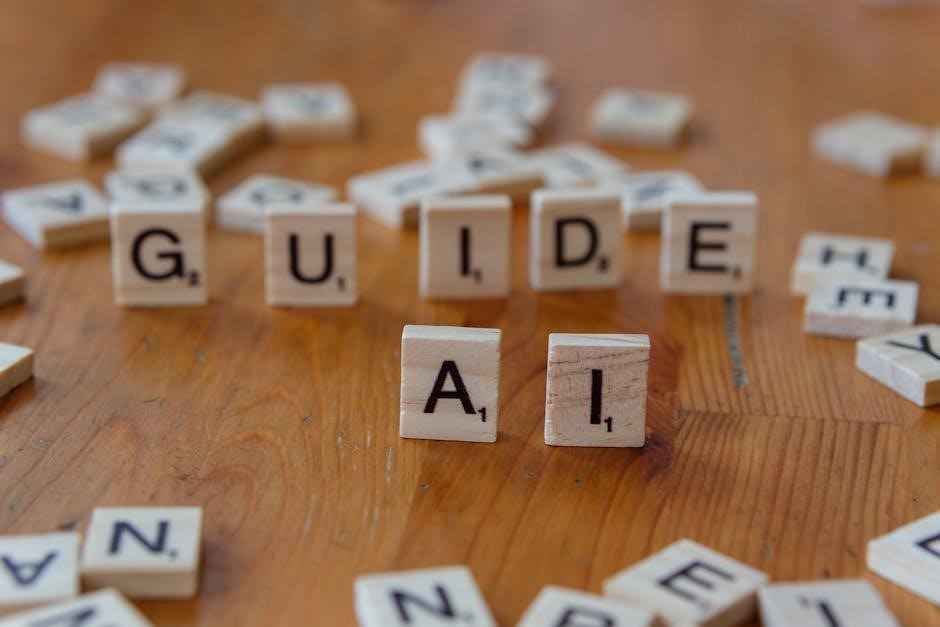
Mounting the CoolBot is a straightforward process that requires careful planning to ensure proper functionality. Begin by selecting a suitable location for the CoolBot on a wall near your air conditioning unit, ensuring it is easily accessible and within reach of the A/C controls. Use the provided hardware, such as screws or a mounting bracket, to secure the device firmly to the wall. Make sure the CoolBot is level to avoid any operational issues. If you are unsure about the best location, consult the instruction manual for recommendations. Once mounted, double-check that all wires and sensors are properly connected and that the device is securely fastened to the wall. Proper mounting ensures accurate temperature readings and reliable performance. Follow the guidelines in the manual to avoid any installation errors that could affect the CoolBot’s ability to regulate your cooling system effectively.

Connecting Sensors and Wires

Connecting the sensors and wires to the CoolBot is a critical step in its installation. Begin by plugging the wires into the corresponding labeled ports at the bottom of the CoolBot temperature controller. Ensure that the ROOM and FINS sensors are securely connected to their respective jacks, typically marked or color-coded for easy identification. The HEATER cable, usually identified by its red tip, should be connected to the designated terminal on the CoolBot. Tighten all connections firmly to avoid loose wires, which could lead to operational issues. Refer to the instruction manual for specific diagrams or illustrations to confirm the correct placement of each wire and sensor. Once all connections are made, double-check them to ensure they are secure and properly aligned. This step is essential for accurate temperature regulation and reliable performance of the CoolBot.

Operating the CoolBot
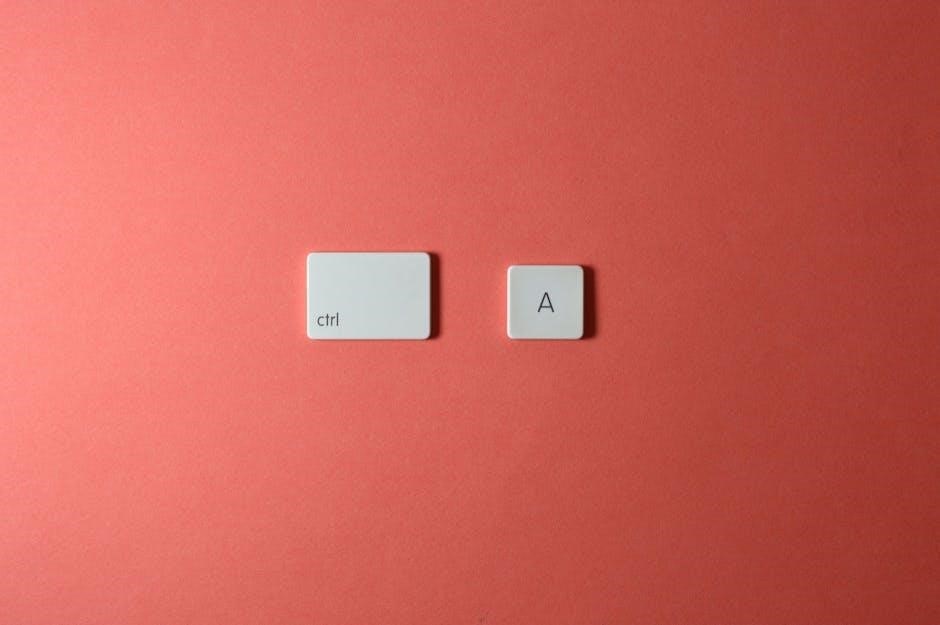
The CoolBot operates by monitoring room and fin temperatures, using a micro-controller to regulate the A/C system. The display shows the current room temperature, with modes allowing for precise cooling adjustments and energy efficiency, ensuring optimal storage conditions.

Understanding the Display
The CoolBot display is the primary interface for monitoring and controlling your cooling system. By default, it shows the current room temperature after 20 seconds of inactivity or during normal operation. The display provides real-time data, including the set temperature, actual temperature, and operational status of the A/C system. Users can navigate through settings using the buttons on the controller, adjusting parameters such as the room temperature setpoint, fin temperature, and heater delay. The display also indicates the current mode of operation, whether it’s in Room Mode or Fin Mode. Error codes and alerts are shown here as well, helping users identify and troubleshoot issues quickly. The display’s simplicity ensures ease of use, making it accessible for both novice and experienced users. Refer to the CoolBot instruction manual for detailed explanations of all display functions and symbols to maximize the device’s efficiency and performance.
Basic Operations
The CoolBot operates by regulating your air conditioning system to maintain a set temperature, ensuring efficient cooling. It uses two temperature sensors (ROOM and FINS) to monitor and adjust the environment. The device automatically switches between cooling and heater modes to maintain the desired temperature, which can be set between 33°F and 65°F. Users can adjust settings like the room temperature setpoint, fin temperature, and heater delay directly on the controller. The CoolBot also features error codes displayed on its screen to help troubleshoot issues. Basic operations include turning the device on/off, setting the desired temperature, and monitoring real-time data on the display. The controller’s micro-controller ensures precise temperature control, optimizing energy use and performance. For detailed guidance, refer to the CoolBot instruction manual, which provides step-by-step instructions for everyday use and customization of settings to meet specific cooling needs.
Modes of Operation
The CoolBot operates in several modes to ensure precise temperature control. In Cooling Mode, it regulates the air conditioner to lower the room temperature to the setpoint. The Heater Mode activates when additional heating is needed to maintain the desired temperature, especially in colder environments. The device also features a Standby Mode, which reduces energy consumption when the set temperature is achieved. Additionally, the CoolBot includes specialized modes for specific applications, such as maintaining optimal storage conditions for fresh produce. The controller automatically switches between modes based on sensor readings and user settings. The instruction manual provides detailed explanations of each mode, allowing users to customize operations for their needs. By understanding these modes, users can optimize the CoolBot’s performance, ensuring efficient and reliable temperature management for their cooling systems.
